o Number of Sections: 8
o Number of Spans: 4
In the NURBS Sphere Options window, click Create.
3. Rename the half-sphere templeRoof.
The roof needs to be rotated 90 degrees and positioned on top of the entablature.
To rotate and position the roof on the entablature
1. In side view, rotate the roof so that the dome part is pointing up.
2. Move the roof so it is positioned close to the top edge of Entablature.
3. Scale the roof along its Z axis (blue manipulator handle) so that the sphere becomes slightly
squashed in appearance.
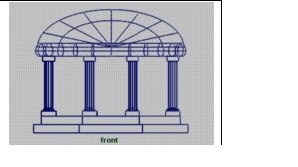
Now that the roof is complete, you can untemplate the templated objects.
To untemplate objects
1. On the Status Line, choose the Select by Hierarchy and Combinations button.
2. On the Status Line, choose the Select by hierarchy: template button.
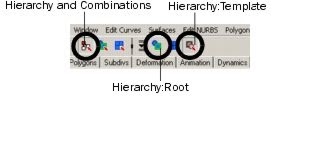
Select by hierarchy: template ensures that only templated objects will be affected by a selection.
3. In the scene view, drag a selection box around all the objects in the scene so that the templated
objects are selected simultaneously.
4. From the main menu, select Display > Object Display > Untemplate.
5. On the Status Line, choose the Select by hierarchy: root button.
o Number of Spans: 4
In the NURBS Sphere Options window, click Create.
3. Rename the half-sphere templeRoof.
The roof needs to be rotated 90 degrees and positioned on top of the entablature.
To rotate and position the roof on the entablature
1. In side view, rotate the roof so that the dome part is pointing up.
2. Move the roof so it is positioned close to the top edge of Entablature.
3. Scale the roof along its Z axis (blue manipulator handle) so that the sphere becomes slightly
squashed in appearance.
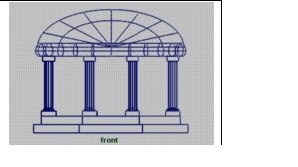
Now that the roof is complete, you can untemplate the templated objects.
To untemplate objects
1. On the Status Line, choose the Select by Hierarchy and Combinations button.
2. On the Status Line, choose the Select by hierarchy: template button.
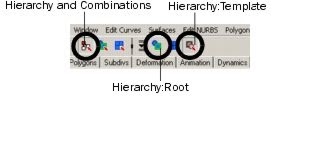
Select by hierarchy: template ensures that only templated objects will be affected by a selection.
3. In the scene view, drag a selection box around all the objects in the scene so that the templated
objects are selected simultaneously.
4. From the main menu, select Display > Object Display > Untemplate.
5. On the Status Line, choose the Select by hierarchy: root button.

No comments:
Post a Comment